The Monarch Butterfly migrates from North America to Mexico in early fall, returning home in spring. This migration is not a permanent change but a strategic journey to optimize current circumstances. Similarly, enterprises sometimes shift their digital platforms—not necessarily as a permanent decision but to adopt a system that better supports their growth and flexibility. One notable example of this is Sitecore to WordPress migration, which allows organizations to transition from Sitecore’s extensive personalization and enterprise-grade performance to the more cost-effective, intuitive, and agile solution that WordPress provides.
“Every industry and every organization will have to transform itself in the next few years” – Tim O’Reilly, the founder of O’Reilly Media
Streamlining content management is crucial for today’s enterprises. While Sitecore provides powerful features, it requires premium resources and expertise to maximize its potential. In contrast, WordPress offers a balance of cost efficiency and operational simplicity, making it a valuable option for organizations. To facilitate the transition, we’ve created a comprehensive guide on migrating from Sitecore to WordPress, covering migration reasons, pre-migration considerations, a step-by-step process, recommended tools, and post-migration optimization strategies.
Let’s begin with a critical question: Why migrate from Sitecore to WordPress?
Enterprises constantly seek opportunities to enhance their operations. Several compelling advantages support the transition from Sitecore to WordPress, including:
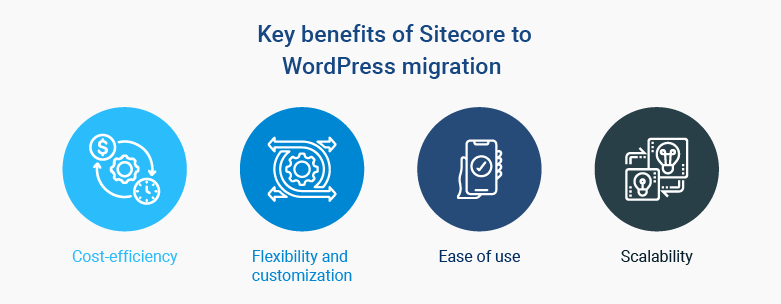
Cost-efficiency:
WordPress, being open-source, eliminates licensing fees, making it a cost-effective alternative to Sitecore for enterprises.
Flexibility and customization:
A vast repository of themes and plugins makes WordPress migration services ideal for delivering innovative and personalized solutions to companies seeking user-friendly platforms.
Ease of use:
WordPress’s user-friendly interface allows content managers to easily maintain websites, reducing reliance on specialized professionals and lowering operational costs.
Scalability:
WordPress, with managed hosting, can deliver the scalability, performance, and security needed for growing enterprises, matching Sitecore’s capabilities.

Master the transition from Sitecore to WordPress
Migrating is not just about switching platforms—it’s about unlocking potential. For guidance on streamlining workflows, reducing costs, and leveraging WordPress’s flexibility, delve into the white paper on Sitecore to WordPress migration.
Key considerations before migrating: Essential steps for your Sitecore to WordPress migration
Evaluate business goals and requirements:
Align the migration with desired objectives. Key questions include:
- What specific needs are driving this migration?
- Are the goals centered around cost reduction, enhanced ease of use, or improved scalability?
Clearly identifying these goals will streamline the migration process.
Conduct a content audit:
Perform a comprehensive audit of existing content within Sitecore. Identify:
- Pages requiring migration in their current form
- Content needing adjustments for the new platform
- Obsolete content for disposal
Segregating content ensures only relevant and optimized material transitions to the new platform.
Assess functionality and features:
Determine whether WordPress can replicate the functionalities originally found in Sitecore, such as:
- Personalization features
- Omnichannel capabilities
- Multilingual support
If replication is not feasible, assess whether your business can adapt to alternative solutions.
Plan security and compliance measures:
Strengthen security and compliance as part of your pre-migration plan. Focus on:
- Ensure SSL certificates are ready for secure browsing on the new site.
- Plan for compliance with relevant regulations like GDPR by identifying any data protection gaps.
- Choose robust security plugins (e.g., Wordfence, Sucuri) that will be configured immediately after migration.
Proactively planning security measures helps prevent vulnerabilities post-launch.
Prepare data migration strategy:
Careful planning of your data migration ensures that no critical information is lost. Steps to include:
- Back up all data from Sitecore before beginning the migration.
- Define which content, user data, and metadata will be migrated to WordPress.
- Plan the structure of this data in WordPress, ensuring alignment with the new platform’s architecture.
With a clear data migration strategy, you ensure smooth and accurate transfer without data loss.
Plan for training and documentation:
Preparing training and documentation are vital for a smooth transition to the new WordPress platform for content managers and editors. Key steps to consider include:
- Evaluate user skills for navigating WordPress and managing features.
- Develop guides detailing platform usage, plugins, themes, and content updates.
- Plan hands-on training sessions post-migration for user familiarity.
- Create a system for ongoing user support and resources.
Effective training and documentation are crucial for a smooth transition to WordPress, ensuring users can confidently navigate the new platform.
Plan for SEO continuity:
Before migration, plan how to retain SEO performance on the new WordPress platform. Key steps include:
- Develop a URL mapping strategy to redirect Sitecore URLs to WordPress.
- Identify and preserve critical SEO elements (meta tags, alt texts, headers).
- Plan to implement proper HTTP status codes (such as 301 redirects) to avoid broken links and maintain rankings.
By proactively managing SEO, you can minimize any disruptions during the migration.
Plugin and theme selection:
Before migration, carefully choose plugins and themes that align with your business needs. Steps to consider include:
- Identify essential plugins, such as Yoast and Rank Math for SEO optimization, and Wordfence or Sucuri for enhanced security.
- Plan for performance optimization with tools like WP Rocket and W3 Total Cache.
- Evaluate and select a responsive, customizable theme that ensures a seamless user experience on the new WordPress site.
Planning these selections in advance ensures you can quickly integrate them post-migration, maximizing functionality and performance.
Suggested reading: AI-driven analytics: Optimizing application performance
Key considerations before migrating: Essential steps for your Sitecore to WordPress migration
WordPress: The gold standard in Enterprise CMS
Value-driven
WordPress: The gold standard in Enterprise CMS
Value-driven
WordPress delivers exceptional cost efficiency for enterprises by eliminating high licensing fees typical of many CMS platforms. As an open-source solution, it allows businesses to allocate resources toward innovation, advanced functionalities, and user experience enhancements, maximizing their investment.
Outreach
With its SEO-friendly infrastructure and powerful plugins like Yoast SEO, WordPress enhances outreach capabilities for enterprises. This optimization leads to better search rankings, increased organic traffic, and improved brand visibility, essential for connecting with target audiences and driving growth.
Collaborative
WordPress fosters collaboration among teams with its user-friendly interface, enabling even non-technical members to contribute to content management. This seamless collaboration, supported by a vibrant community of developers, accelerates project execution and enhances innovation, positioning WordPress as a key partner in achieving business goals.
WordPress powers 35% of the internet. It is a more basic CMS platform that uses plugins to extend its core functionality. – HubSpot
Pros and cons of Sitecore to WordPress migration: Weighing the benefits and drawbacks
Migrating from Sitecore to WordPress offers several benefits, but it’s essential to understand both the advantages and the trade-offs. Here’s a balanced breakdown:
|
Pros |
Cons |
|---|---|
|
Cost efficiency: WordPress is free, with lower development and maintenance costs compared to Sitecore’s licensing fees. |
Potential for downtime: Migration may cause temporary site downtime, affecting user experience and SEO rankings. |
|
User-friendly interface: Intuitive for non-technical users, allowing easy content management without developer assistance. |
Limited out-of-the-box enterprise features: Sitecore offers advanced enterprise features like personalization, which may require custom development in WordPress. |
|
Flexibility and customization: Thousands of plugins and themes allow for extensive customization to meet business needs. |
Security concerns: WordPress’s widespread use makes it a more frequent target for cyberattacks, requiring vigilant security measures. |
|
SEO-friendly: WordPress comes with built-in SEO tools and plugins that streamline on-page optimization. |
Customization costs: Although the platform is free, heavy customization or premium plugins can increase development costs. |
|
Scalability: With proper hosting and management, WordPress can handle high traffic, making it suitable for enterprise use. |
Learning curve for advanced features: Adding complex functionalities such as multisite management may require developer assistance and training for non-technical users. |
Conclusion: Unlocking the Sitecore to WordPress benefits for your business
In this discussion, we explored the agile capabilities of Sitecore and the extensive resources available to WordPress. At the end of the day, choosing which platform would be most beneficial depends upon a business’s current needs. If migrating from Sitecore to WordPress is necessary, careful planning and the right tools can help organizations fully leverage their new platform while minimizing disruptions.
Just as a butterfly transforms from its cocoon, a successful post-migration strategy allows businesses to realize their full potential. Selecting the right technology partner is crucial during these transitions, and Softweb Solutions is positioned as the ideal ally to guide you through this process.
Our team of experts will ensure a seamless transition from Sitecore to WordPress, maximizing your digital presence for an enhanced user experience. Hire our skilled WordPress developers!





