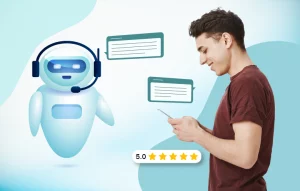After August 31, 2016, Microsoft will pull the plug on code-based sandbox solutions for Office 365 and SharePoint Online. This means that the activation of new code-based sandbox solutions, as well as updates of existing solutions will no longer be available. Also, running code-based sandbox solutions in SharePoint Online multi-tenant environments will be disabled.
What are sandbox solutions and why are they so important?
Sandboxed solutions are packaged as a SharePoint solution package (.wsp files) that contains assemblies, other non-compiled components, and an XML manifest file and allow developers to do the following using custom code:
1) Creating Web Parts
2) Creating workflows
3) Feature Receivers (creating lists and content types etc.)
4) List Event Receivers

SharePoint 2019 Pre-Migration Check
There are several reasons why you should migrate to SharePoint 2019. It has hybrid cloud search, all the sites are in one place, it allows rapid site development, there are many PowerShell scripts and so on.
Why you need to migrate to the No-code Sandbox Solution (NCSS)
Microsoft had already said way back in January 2014 that the company was going to deprecate code-based sandbox solutions in SharePoint Online. But there are still many companies that have not phased them out and on September 1, 2016, several parts of their SharePoint Online-based Intranet portals and public-facing sites will simply stop working.
The main reason behind Microsoft’s announcement is that the company wants to promote its SharePoint Apps (now known as SharePoint Add-ins) which were launched in 2013 but till date have found few takers.
Microsoft is recommending that users transition their solutions to the add-in model or switch over to the client-side development model in order to get a scalable, cloud-first approach for extending SharePoint. The apps will also be richer and more powerful.
The SharePoint Add-ins are self-contained extensions of SharePoint sites and can be implemented without writing custom code on the SharePoint server. They can either be SharePoint-hosted or provider-hosted.
The tech industry rumor mill has it that Microsoft might be planning to introduce a major update to SharePoint Online or Office 365 and this could be one of the reasons that it is removing support for the code-based solutions.
Another important development is the launch of the SharePoint Framework last week which will help developers to use JavaScript and web templating frameworks across on-premises SharePoint or on the cloud.
How we can help you to deploy sandbox solution in SharePoint Online
Our developers have kept themselves up-to-date on all the changes related to SharePoint Online sandboxed solution and Office 365. We are already advising our existing Office 365 clients on how to migrate from sandbox solutions that use code-based solutions to their alternatives
We have a two-step process for helping you carry out a smooth transition.
Step 1 – We identify which parts of your system work on sandbox solutions by using PowerShell.
Step 2 – If there are parts that are going to be incompatible after August 31, we provide alternatives by deploying JavaScript object models and/or creating SharePoint Add-ins (i.e. SharePoint Apps).