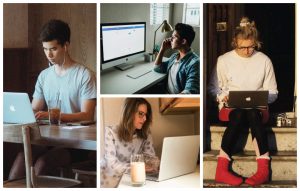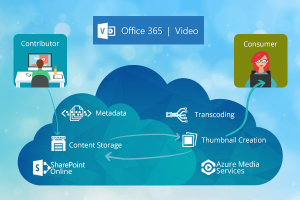As the COVID-19 outbreak is spreading all over the world at a breakneck pace, small to large-sized enterprises, on a global scale, are facing the twin challenges of maintaining business continuity and business growth. However, technology plays a fundamental role in mitigating the effects of the outbreak on businesses by empowering employees with a remote work environment to ensure business continuity.
While there are many disparate tools in the market, Microsoft provides one of the best suites of software for businesses of any size. And due to the changing scenario, many organizations, and enterprises are shifting to a virtual culture by utilizing collaborative tools such as Microsoft Teams, Azure, Office 365 and Skype for improved remote collaboration.
“Since January 31, Microsoft Teams has experienced a 500% rise in its usage in China and multiple other countries for streamlined remote collaboration, meetings, teleconferencing and call facilities. They have also witnessed a 200% spike in Teams utilization on mobile devices.”
– Microsoft
With hundreds of millions of people working remotely, it is imperative for organizations to maintain their employees’ efficiency without compromising on security and collaboration. Thus, to enhance productivity and enable strong collaboration, organizations must adapt robust ways of transitioning to a remote work environment using state-of-the-art Microsoft tools.
Ten ways to work from home more easily and efficiently
Remote work is the future of your work. To empower next-generation professionals, clients and remote workforce with effective telecommuting, your enterprise must embrace best-in-class digital collaborative solutions, tools and services. The advanced cloud-based and collaborative Microsoft tools not only allow your employees to stay productive but also keep you connected with your team, clients and communities from anywhere at any time. Check out the top ten ways of enabling a powerful remote work environment utilizing the latest Microsoft tools.
1.Implementation of Microsoft tools
Every company is at a different stage of their journey to digital transformation. After having a strong understanding of the company and knowing at which stage of the digital transformation journey the company stands, industry experts suggest a set of sophisticated cloud-based Microsoft tools and services. Our subject matter experts with extensive experience in MS services such as Office 365, Teams, Azure and SharePoint can not only help your business in implementing advanced collaborative MS tools but also ensure a seamless cloud migration.
2. Manage user identities and provide secure access
To enable your employees, customers, clients and partners to work efficiently as well as securely from anywhere, anytime, it is imperative to deploy a set of tools and processes into your composite virtual environment. These advanced tools include Microsoft Office 365, Azure and third-party SaaS (Software-as-a-Service) apps, which are used to manage the user identities and give secure access to network, resources as well as applications. Moreover, a single user identity must be created for each individual to sync their on-premises primary account to Azure Active Directory (AD) for secure access.
3. Going along the BYOD trend
Bring-your-own-device (BYOD) is a growing trend, which is becoming pretty famous in a virtual world of work. One of the most convenient and smart ways to implement a BYOD policy in your enterprise is enabling your employees to access mission-critical applications or networks through a parallel remote application server. To facilitate secure access, protect corporate data, manage and monitor BYOD devices, you need to embrace advanced virtualization tools and services like Microsoft 365, endpoint manager and others. You can consult our best-in-class solution and service providers to efficiently enable BYOD in your work environments.
4. Shifting virtual operations on the cloud platform
Remote working leverages the ability of modern cloud environment to enable users to tap into documents and tasks from any location, at any time. The onus of being able to allow your employees to seamlessly access, store and share files, calendars, emails, mobile apps and desktop in the ‘remote structure’ lies on cloud-based tools and services. Our team of experts helps in implementing the latest cloud-based tools and services like OneDrive, Outlook mobile, Microsoft Teams, etc. to make employees’ remote work easier and productive.
5. Remote meetings configuration and collaboration platform
Working in a remote environment can make communication with peers a challenge. To empower employees to collaborate, communicate and teleconference efficiently in a digital workspace, businesses and organizations are turning towards the adoption of the leading virtual collaboration tools like Microsoft Teams, Office 365, SharePoint, and more. As per a McKinsey research report, companies can gain a 20-30% rise in productivity by embracing digital collaboration tools in their virtual workplaces. Thus, it is wise to leverage the advanced virtual collaboration tools in your business operations and ensure that your corporate data, files or documents transferred are highly secure.
6. Accessibility to Line of Business (LOB) applications
To modernize enterprise applications and meet modern-day IT challenges, your rapidly-evolving business must shift to the latest cloud technologies. Migrating legacy systems to the cloud is not enough as accessing line of business applications from anywhere at any time and on any device is challenging. Cloud services, by addressing such challenges, can help your organizations to deploy, scale and access powerful enterprise-grade applications. You may engage with our skilled industry experts, who can help you to securely access your cloud applications with Azurefrom outside of your corporate network.
7. Build your modern intranet and team site
It is time to transform your physical workplace into a modern digital workspace. To enable this new way of working and boost business agility, you need to level-up the dynamic nature of your intranet. For your employees’ efficient collaboration and to store essential information of your team on the cloud, it is essential to establish a robust intranet on SharePoint in Microsoft Office 365. By leveraging the power of SharePoint, you can help a large volume of employees to efficiently communicate and collaborate in a virtual world of work, on a global scale.
8. Consistent support while working remotely
Your organization requires consistent support for enabling your remote workers to be productive when they are working from home. By partnering with the right solution and service provider like us you will be able to establish a robust digital workspace with modern tools and techniques that offer consistent support with various Microsoft services, as per the modern needs of your business.
9. Enabling security standards
While working in a remote environment, it becomes imperative to ensure that your assets stay away from security vulnerabilities. Additionally, to protect your organization against malicious threats, you can configure Office 365, Azure and Microsoft advanced threat protection. To address the software security requirements remotely, our experts can provide you with dedicated security consulting services.
10. Embrace multi-factor authentication (MFA)
Multi-factor authentication (MFA) ensures that access to your cloud-based applications, services or full network access is fully authorized. To support a secure remote work environment, your enterprise must adopt Azure MFA, which prompts a user to identify him/her with various other forms of identification in the course of user sign-in process. Connect with our expert team to create conditional access policies and enable MFA during specified user sign-in events.
The final say
Standing at the brink of technology adoption, we assist our clients to set up a robust remote work environment and help them enable their employees as well as customers to work remotely with agility and security while maintaining quality. With the right set of Microsoft tools and technologies, you can pave the way to build an efficient virtual workplace. If you need assistance with Microsoft tools and services, get in touch with us.