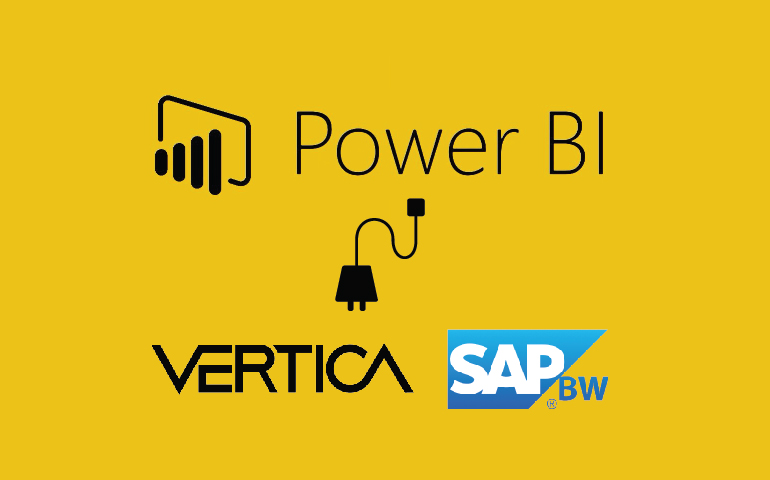

The most powerful data visualization tool, Power BI, has now paired up with Azure ML to give visualization a predictive dimension. With the what-if analysis feature, Power BI Desktop now provides users with better predictive models.
Read how Power BI along with Azure ML and R help you visualize and interact with your data.
Power BI is empowering people to tell stories with data. – Nick Michetti, Product Marketing Manager, Microsoft
Enhancing the story-telling aspect of Power BI Desktop, Microsoft has implemented new features that enable users to easily utilize charts and reports into their presentations and stories.
Read how new features of Power BI Desktop leave nothing to imagination.
With features that enabled users with enhanced story-telling capabilities and predictive models, Power BI Desktop furthermore enhanced its analytics and connectivity.
Data analytics
Quick measures for SSAS live connections
Quick measures let you quickly and easily create new measures / calculations on numerical columns of the data table. Power BI enables users to create measures based on 19 different calculations across five different categories. These new measures become part of the users’ model and can be used in any of the charts. Now, Power BI Desktop enables users to use quick measures for report that are using live connection mode against SQL Server Analysis Services models. Power BI Desktop analysis services provide users with multidimensional models.
However, some quick measures won’t be available on certain AS server versions as different quick measures require support for different DAX functions and operators.
Sales from new customers quick measure
This feature allows the users to aggregate the measures from a new category. This quick measure lets users get insights by calculating the sales data for first time customers or the number of first time customer-care callers.
Cell-level formatting support for multidimensional AS models
If you have cell-level formatting set up in your on-premises SQL Server Analysis Services models, the formatting will be reflected in your Power BI reports. The formatting on the value, matrix, and single value card visuals will be implied directly on the output without any additional steps.
Data connectivity
Power BI Desktop now has a new data connector that helps users to fetch their data from sources and an updated SAP BW connector for importing additional member properties.
Vertica connector
The Vertica Analytics platform is used to store large databases. Users can easily extract the data from this platform with speed and scalability. The new Vertica connector allows users to build reports by importing or creating a DirectQuery connection to databases in the Vertica Analytics Platform. It enables users to procure data at a blazingly fast speed.
SAP BW connector
With SAP BW connector, Power BI Desktop now gives users the ability to import additional member properties. Users can then select these properties within the Navigator dialog. They can also select one or multiple properties for each selected object, which will be represented as new columns in the output results of their queries.
With expertise in Power BI Desktop and Power BI integration services, Softweb Solutions provides incomparable data visualization and analytics. Our Power BI services enable clients with adept and easy decision-making process.
To know more about the solution, talk to our experts.
AI Workshop
Envision how your AI Journey can be in next 1-3 years from adoption and acceleration perspective.
Enroll NowNeed Help ?
We are here for you