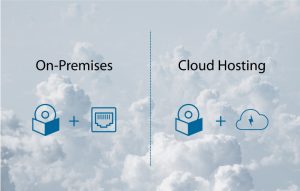For today’s businesses to grow and remain competitive, workflow automation has become essential. It is important to optimize the processes in order to reduce inefficiencies, use resources optimally and eventually increase ROI. This is where you need an ideal Nintex workflow implementation services that transforms current business activities, roles and tasks into a centralized automated structure.

SharePoint 2019 Pre-Migration Check
There are several reasons why you should migrate to SharePoint 2019. It has hybrid cloud search, all the sites are in one place, it allows rapid site development, there are many PowerShell scripts and so on.
Regardless of work area, whether human resources, finance, operations or sales, workflow automation is about streaming and automating business processes such as leave requests for employees, supplier orders for inventory, and expense claims for records. Employees in any organization should benefit from automated workflows, and spend more time on value-added assignments instead of day-to-day distractions.
The Nintex Workflow Platform
The Nintex workflow platform enables organizations to increase organizational effectiveness and accelerate business growth. Nintex workflow platform utilizes digital workflow solutions, where time consuming tasks can be automated in a few clicks, with the ability to do more. It also facilitates organisations to take more actions in less time and with reduced hassle.
Nintex workflow introduces an intuitive drag-and-drop user interface, so the users can ‘draw’ workflows instead of coding them. Once the workflows are ready in place, the real-time metrics take actions to measure business performance. The workflows are offered in simplified process format as editable templates to build, and publish workflows that are easily aligned within organizations for smooth operations and improved productivity.
Key benefits of Nintex
- Code-free, drag-and-drop workflow design
- Reusable templates and modules
- Real-time status updates and workflow tracking
- Export workflows to Visual Studios
- Scheduled and timed workflows for repeated processes
- Rich workflow notifications using email, instant messenger, and SMS
- Extensive integration capabilities (Office 365, Exchange, Lync, Dynamics CRM, Active Directory, etc.)
- News section workflow will allow users to get updated with the latest organization updates & announcements.
Nintex has two popular tools within its platform that are used by enterprises to automate their existing systems – Workflow for SharePoint and Workflow for Office 365
Nintex Workflow for SharePoint
Nintex Workflow works in an integrated manner with SharePoint based systems, allowing any complex workflow to be achieved in a quick and easy way; hence resulting in reduced development costs. With Nintex Workflow for SharePoint, everything from the basic business functions can be added to company-wide processes with just a few clicks – not code. Enabling SharePoint to easily build workflows through intuitive browser-based, drag-and-drop featured designer facility. Nintex also offers a catalog of sample workflows and defaults that pre-configure common activities and settings. Any organization need not worry about extra cost for distinct servers or infrastructure as Nintex Workflow for Sharepoint fits seamlessly with existing environment.
It has features like ‘Custom SharePoint’ workflows, ‘Lazy Approval’ for those who don’t have time, avoids process stalls with state machines, automatically updates critical documents, and assigns tasks and schedules appointments. The workflows can be used to create user accounts, assign permissions as well as integrating workflows with other business systems such as accounting, CRM, and data repositories. Nintex Workflow for SharePoint includes all the capabilities business leaders expect in a leading business process automation solution. Nintex workflows are quiet scalable and can be easily integrated with 3rd Party applications and more.
Nintex Workflow for Microsoft Office 365
With Nintex Workflow for Office 365, users can automate any business processes using clicks. Easily design and connect powerful workflows that extend the content and data entrusted to Microsoft Office 365.
With Nintex Workflow for Office 365, users can tap into the full scope of the Nintex Workflow Platform, with features like Nintex forms for Office 365 to conveniently design modern, responsive forms to capture critical information quickly and correctly. Nintex Document Generation can be used to dynamically create high-impact documents automatically.
Enterprises can also benefit from Nintex App Studio to quickly create customized line-of-business mobile apps that connects users to business processes regardless of where they are located, without writing a single line of code. And finally, Nintex Hawkeye – to measure, govern, and optimize the business processes automated with Nintex Workflow for Office 365.
To conclude in a nutshell, Nintex leverages the features of both SharePoint and Microsoft Office 365, and it is by far the most popular add-on for businesses. By adopting Nintex workflow users can save time, cut-down costs, ensure compliance and increase accuracy in business operations. Many organizations have already started to work smart, instead of hard using Nintex workflow management, which offers them a high ROI.
Talk to our experts to know how Nintex can help you make better, data-driven decisions that improve your organization’s productivity, agility, and profitability.