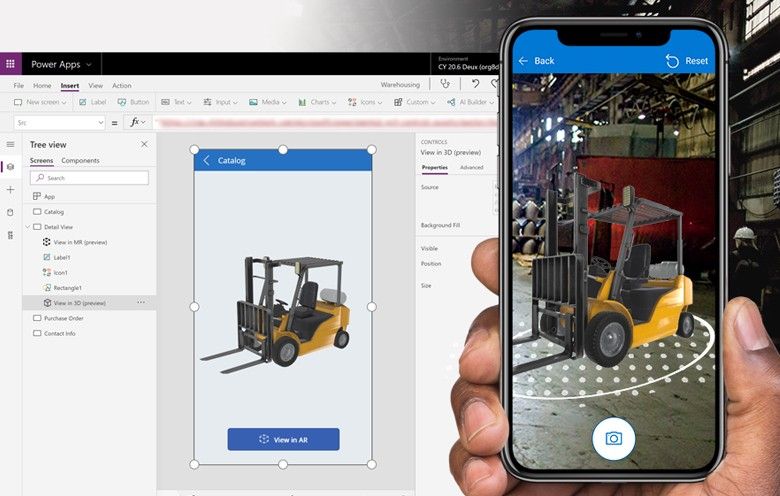Power Apps is a collection of apps, services, connectors and a data platform. It can help you to quickly build custom apps as per your business requirements. It helps you digitize and automate your existing business processes. Power Apps was introduced in 2018 and Microsoft added Mixed Reality (MR) capabilities to it in 2020.
Mixed reality is a medium that contains immersive computer-generated environments where we can combine the elements of physical and virtual environments.
Mixed reality integration with Power Apps made it one of the first low-code no-code platforms that enable users to create mixed reality applications. Moreover, it also allows you to build modern applications using a phone’s inbuilt sensor by viewing images and models of objects in a space along with their measurements.
Real-world use cases of MR integration with Power Apps
Find the right fit
Power Apps applications help users to get an accurate idea of physical spaces using 3D models. You can now find out if a pathway is spacious enough or if a product will easily fit in the allotted space using Power Apps.
For example:
Salespeople use Power Apps’ MR capabilities to show products to customers on their premises before they make a purchase. They can use MR to show retailers how a product would look once installed in their store. They can visualize how the value of a product might go over and above what their business usually sells. This MR integration with Power Apps solution would help to close a deal much faster.
MR capabilities in Power Apps can be useful even after sales. You can provide images to your installation team for installing the product exactly where it was visualized at a real-world scale on the client’s site through MR.
Take measurements
Whether it is a linear measurement or a volumetric one like length, area and volume, a manual process is no more needed. You can measure them all with Power Apps using a smartphone in real-time.
For example:
While using Power Apps to add items, you can also measure the environment around it with the help of mixed reality tools incorporated in Power Apps.
This feature can help people build an application to calculate the cost of buildings, etc. People can use their mobile phones to measure an area to detect if the equipment would fit in that space or provide an accurate estimate of the amount of flooring required.
Auditing is another section where you can use Power Apps’ MR capabilities. For example, with the measuring capability of Power Apps, you can verify if a building is compliant with their local building system like leaving sufficient space for passage, etc. With MR component in Power Apps, you can eliminate the time-consuming manual process of taking physical measurements and data recording.
2D and 3D models and virtual volumetric interpretations in real-time
With the integration of mixed reality in Power Apps, you can bring 3D models and visualize how a product will appear in a specified space. You can leverage the Common Data Service (CDS) for storing 2D and 3D models as native data types. With mixed reality control in Power Apps, you can easily decide which product would best fit in a given space since spaces are definite and people make purchases accordingly.
You can store 3D models in Dataverse, SharePoint Online, or OneDrive and access them from anywhere. It allows users to use drag-and-drop functions to fetch images/data into the camera source. You can view and interact with 3D models, set them in the real world, click a picture and share it with others.
Along with 3D models, you can also use images and place them in the real world to visualize how a product would fit in a given space.
MR is enhancing the capabilities of Power Apps
Power Apps is a powerful tool that provides enterprise security and scalability. Now when it is empowered with MR capabilities, applications developed using MR-enabled Power Apps would be strong enough to step up from a small-scale, local trial to deployment throughout an organization without any hindrances. Also, you do not need any hardware to use the MR capabilities of Power Apps; you can use your iPhone, iPad, or Android phone that supports ARKit / ARCore.
Power Apps provides its users with some prebuilt components for mixed reality:
- View in 3D
- View in MR
- Measure in MR
- View shape in MR
Mixed reality components for canvas apps support multiple 3D and mixed reality scenarios:
- View and control 3D content
- Overlay 3D content and 2D images on a camera feed
- Measure distance, area and volume
- Identify spaces in the real world
Let’s get started with immersive app development!
Technological advances always lead to constructive developments for the growth of almost every industry. And when it comes to the amalgamation of two such advancements, some extremely beneficial innovations are on the way. It has been a while since Microsoft announced the availability of Mixed Reality components in Power Apps Canvas. And many companies have already leveraged their essential Power Apps applications for business and are experiencing great advancements in their workflows. This integration is making mixed reality a handy tool in a worker’s toolbox. To know more about how this integration would help in the growth of your business, talk to our experts.