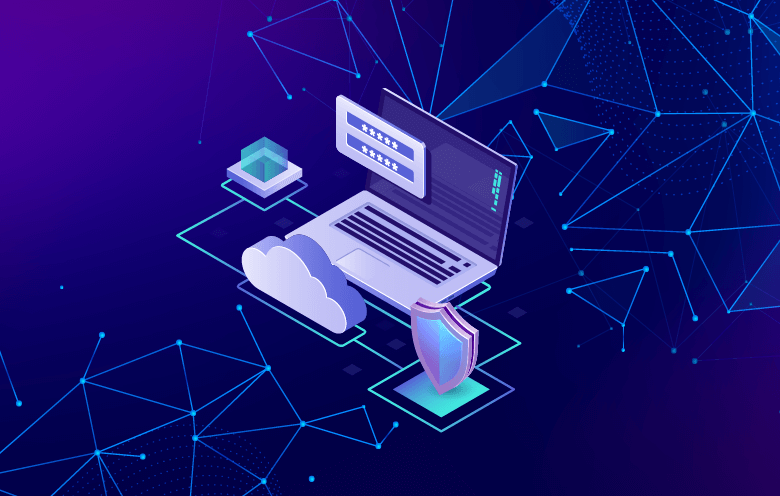

With the evolvement of technologies, it has become convenient for businesses to store data in cloud. However, cloud storage is prone to attacks by hackers and cybercriminals breaching security measures, exploiting vulnerabilities in software, hardware and human behavior. Hence, to protect data on cloud, businesses need a proactive approach.
It can be tedious for businesses to handle everything on their own. This is where the security features of Microsoft come into the picture.
What is Microsoft 365?
Microsoft 365 is a cloud-based productivity and security suite used by over a million companies and 250 million monthly active users. It includes everything present in Office 365, plus additional features such as business-class email, cloud storage and enterprise mobility and security.
Microsoft 365 is a highly secure platform that helps people and organizations be more productive and collaborative. Its data centers are protected by cutting-edge security infrastructure and processes, making them extremely difficult to breach.
Microsoft 365 security – key pillars
1. Identity and access management
Identity and access management is the foundation for establishing a secure digital environment. When credentials are paired with methods like multi-factor authentication, it serves as a proof of claimed identity in Microsoft 365.
Secure authentication
Passwords are often a weak point in digital security because they can be hard to remember and people tend to reuse them across different accounts. If a bad actor gets hold of your password, they can access multiple sites. To improve security, Microsoft 365 offers alternatives to traditional passwords:
- Windows Hello: It replaces passwords with strong two-factor authentication on Windows 10 devices using biometrics (like your fingerprint) or a PIN.
- Microsoft Authenticator: This app adds an extra layer of security for your accounts. It can be used for two-factor verification, where you confirm your identity using a notification or code, or for passwordless sign-in using your mobile device’s biometrics or PIN.
Conditional access
Conditional access keeps your sensitive data safe by checking users, devices, apps, location and risk before letting them access company data. This makes sure that only authorized users and devices can get to your most important resources.
Identity protection
Most security breaches happen when attackers steal someone’s identity. They use tactics like phishing or exploiting low-level accounts to access important company data. To protect your users’ identities:
- Use Microsoft tools like Microsoft Entra ID Protection to spot unusual account activity and block or add extra security when needed.
- Leverage Microsoft Cloud app security to safeguard data in cloud apps and services.
- Utilize Azure Advanced Threat Protection to identify and investigate advanced threats and compromised identities in the cloud.
- On Windows 10, features like Windows Hello with biometric authentication add extra layers of security to user identities.
2. Threat protection in Microsoft 365
As digital environments have become more extensive and intricate, the potential for attacks has also increased. Some of the major threat protection services in Microsoft 365 include:
Microsoft Entra ID Protection is more than a monitoring and reporting tool. It allows you to setup rules that automatically responds to arising issues.
Azure Advanced Threat Protection (ATP)– finds and investigates advanced threats, compromised user identities and malicious actions within your organization.
Azure Security Center is a tool that gives you a single view of security, finds and adds new Azure resources and sets up security rules to follow safety guidelines.
Microsoft Cloud App Security offers you insight into your cloud applications and services, delivers analytics to detect and confront cybersecurity threats and empowers you to control how your data travels.
Microsoft Exchange Online Protection (EOP) is a cloud-driven email filtering service designed to defend against spam and malware. It also incorporates tools to ensure compliance with messaging policies and prevent violations.
Microsoft Intune works closely with other components like Microsoft Entra ID for identity and Azure Information Protection for data security. This enables users to be productive on all devices while keeping their information safe.
Advanced threat protection in Microsoft 365 keeps your organization safe by scanning emails and web links to spot malware before it reaches a user’s mailbox. It identifies harmful files and alerts you if someone tries to impersonate one of your users to access your data.
Office 365 threat intelligence collects data from various sources like user activity and email to track and respond to threats against users and intellectual property. It helps you stay informed and take action against potential security issues.
Windows Defender Advance Threat Protection (ATP) in Windows 10 connects to the cloud, gathers data from endpoint sensors and uses analytics and threat intelligence to detect and respond to advanced threats.
Windows 10 has security features to defend against viruses, phishing and malware:
BitLocker and Credential Guard: These protect boot processes and user credentials.
Windows Hello: It uses biometrics like fingerprints and facial recognition for added security.
Windows Information Protection (WIP): Safeguards enterprise apps and data from accidental leaks on different devices, whether they’re owned by the company or personally.
3. Information protection solutions in Microsoft 365
The information protection strategy consists of 4 pillars:
- Discover
- Classify
- Protect
- Monitor
Discover sensitive information
To protect your organization, you need to discover sensitive data, whether it’s on local devices, in the cloud, or across various apps. Sensitive data varies by industry and policies. You can use tools like Content Search, built-in sensitive data types, custom types and Azure Information Protection Scanner to find and safeguard this data.
Classify sensitive data by assigning labels
Once you’ve identified sensitive data, use sensitivity labels to help your organization track and protect it. Here’s what you can do with sensitivity labels:
1. Apply protection settings like encryption or watermarks to labeled content.
2. Protect content across various devices and platforms, including Windows, Mac, iOS and Android.
3. Prevent sensitive content from leaving your organization on Windows devices.
4. Extend sensitivity labels to third-party apps and services on Windows, Mac and Linux.
5. Classify content without immediate protection, which helps generate usage reports.
You can apply labels automatically based on content detection, suggest labels to users, or let users classify and apply labels themselves. This allows for flexibility in protecting sensitive information.
Protect information and prevent data loss
To protect sensitive data that may be created on one device and then shared or stored elsewhere, consider these methods in Microsoft 365:
- Data encryption is automatically applied to data, both when it’s stored and when it’s transmitted.
- For individual files, you can set permissions so that only specific users can access them.
- Use Data Loss Prevention to block sharing of files with sensitive information like credit card or social security numbers.
- Control access to cloud apps and revoke access for specific users.
- Use policy tips to alert users about sensitive information in documents and add visual markings like headers or footers.
- Set up policies to automatically retain, expire, or delete documents to reduce the risk of sensitive data being accessible for too long.
Threat detection and response
Monitor phase has two key tasks:
- Gaining visibility
- Taking action
For better visibility you can review reports and alerts about policy violations, sensitive document access and sharing, among other things. You can also monitor cloud app usage and detect unusual activities, like large data downloads from specific apps.
It is equally important to act quickly. For example, if strict data protection policies are affecting user productivity, you can adjust these policies. If you find unusual or inappropriate activity, you can immediately block app access or isolate a file or user.
Microsoft 365 capabilities that help you monitor information protection:
- Data loss prevention
- Data governance
- Threat management dashboard
- Mail flow
- Data privacy
- Audit log
- Compliance reports
4. Microsoft 365 security center
The Microsoft 365 security center is a tool that lets security admins oversee and manage security for identities, data, devices, apps and infrastructure. It offers:
- Real-time reports to track and address issues with users, devices, apps and infrastructure.
- A Secure Score dashboard to assess and enhance security across Microsoft 365 services.
- Insights and recommendations for improving security and utilizing Microsoft 365 security features.
- Configuration options for device and data policies to enhance organization management.
5. Microsoft secure score
Microsoft Secure Score is a tool that provides visual insights, works with other Microsoft products, lets you compare your security score with other companies and more.
It helps you improve your organization’s security and keeps a history of your score. It also considers third-party solutions you might use for security. You earn points for doing recommended security tasks and some tasks are partially scored.
Note: Not every recommendation may be suitable for your specific needs, so you should balance security with usability.
Microsoft 365 Security: Peace of mind for your business
Microsoft 365 equips you with a comprehensive arsenal of tools and capabilities to safeguard your users, devices and infrastructure against a variety of threats. It also empowers you to efficiently classify and protect your data throughout its lifecycle.
Secure your business with the unparalleled defense of Microsoft 365 – because your data deserves a fortress, not just a shield. Design your effective business solution customized to your security needs. Softweb Solutions offers a variety of development services to help you implement and manage Microsoft 365 security effectively.
AI Workshop
Envision how your AI Journey can be in next 1-3 years from adoption and acceleration perspective.
Enroll NowNeed Help ?
We are here for you