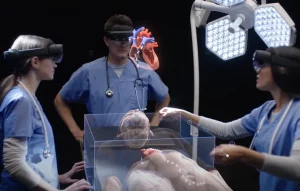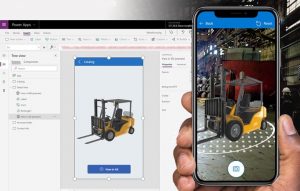In this era, the manufacturing industry is struggling to upskill its workers on the production floors and factory lines. The reason is that most manufacturers still rely on the traditional upskilling processes that include in-person guidance or detailed self-learning manuals.
However, as the world is getting more and more digitized, the traditional training/onboarding process is becoming obsolete. Hence, to keep up with today’s fast-paced world, modern enterprises are now considering embracing advanced solutions and innovations. One such innovative solution is Microsoft’s Dynamics 365 Guides (D365 Guides). It is a mixed reality app that empowers workers to learn on their own.
Dynamics 365 Guides and Microsoft HoloLens 2 provide an immersive solution to manufacturers that will help them to upskill their technicians or equipment operators on the factory floor. It delivers collaborative user experiences to frontline workers.
According to the HoloLens 2 TEI study, manufacturing companies that have adopted MR solutions employing HoloLens have successfully lowered their training time by 75%.
In this blog post, we will discuss the top three business sectors that can leverage the advantages of D365 Guides. We will also walk you through how the integration of Power Automate with D365 Guides can enable you to automate processes.
Business sectors that can benefit from Dynamics 365 Guides
With the power of Dynamics 365 Guides and HoloLens, enterprises can boost worker productivity on the factory floor. Thus, businesses across industries are now turning towards the adoption of mixed reality to empower self-guided learning. Let us see the top three business sectors that can reap the rewards of D365 Guides.
1. Manufacturing
As the manufacturing industry is moving fast, frontline workers need to be more agile. However, manual paper-based handbooks and video-based demonstrations are inadequate when it comes to faster and more efficient learning.
So, manufacturers need to take a modern approach to upskill field workers rapidly and effectively. Dynamics 365 Guides brings factory documents to life using the immersive HoloLens headset. Leveraging it, technicians can learn faster, operate accurately and enhance productivity, all at the same time.
2. Construction and engineering
In the construction industry, safety and worker productivity are two major concerns of the current times. With Dynamics 365 Guides, workers can visualize step-by-step instructions or guidance on what they need to do in the real-world environment. D365 is a powerful MR app that can give construction workers the ability to operate hands-free on difficult tasks.
Consequently, it enables them to reduce the project length and risks. Thus, rapid mapping of the space and collaborative visualizations help field workers enhance their productivity while being safe.
3. Pharmaceutical
These days, pharmaceutical manufacturing is getting more and more complex. Hence, modern enterprises need to adopt novel ways of training workers. D365 can help pharma manufacturers conduct complex processes virtually with reduced training time and error rates.
For instance, paper-based SOPs or PDF manuals for a complex process like line clearance takes more time and is prone to error. But, with Dynamics 365 Guides, it becomes easier to train frontline workers to solve such issues independently. It reduces both time and margin of error.
Enable Power Automate integration with Dynamics Guides for business process automation
Microsoft Power Automate allows manufacturers to create automated processes between MR apps and services. Integrating D365 Guides with Power Automate not only helps them automate business processes but also streamline them. For instance, when an operator or a worker is on the verge of completing the guide, it will send notifications to that operator about completion.
An author creates a guide using the D365 Guides PC app. During this process, all of its content, including 3D objects, text and arrows, gets stored in the Microsoft Dataverse. However, mapping instructions from an existing document to the suitable Detaverse is cumbersome and time-consuming. This is when Power Automate comes into play. It can help to automatically create a guide by seamlessly mapping the information from the prevailing manual to the Dataverse.
Business benefits of Dynamics 365 Guides
- Paperless, hands-free step-by-step immersive instructions
- Do not need any specialized programming or 3D skillsets
- Seamless collaboration with a remote expert in real-time
- Lower processing time, human errors and downtime
- Rapid upskilling of technicians and engineering time
Boost worker efficiency with Dynamics 365 Guides!
Technicians are at the heart of every organization. Living in the current age, empowering field workers has become more crucial. They need to adapt quickly to complex scenarios in their daily operations – from training to assembling to service and repair. Dynamics 365 Guides helps enterprises provide an immersive experience to workers.
Thus, they can get up to work faster and follow the right procedure with negligible or fewer errors more confidently. If you want to know about Dynamics 365 Guides and HoloLens 2, you can get in touch with our experts. You can also refer to our blog on how MS HoloLens helps in training, sales demos and on-field service support.