A cyberattack can immobilize your data center, a natural disaster can crush your servers, or even a software malfunction can simply cause disruption. Going through such situations can be extremely distressing, let alone trying to put a stop to it. But what if amidst this chaos, your business continues to thrive?
Azure gives you that AZUREnce. It provides a comprehensive end-to-end disaster recovery solution that is cost-effective, secure, scalable, and comfortably integrates with on-premises data protection systems. In the case of accidental data deletion, data theft, service disruptions, or insider attacks, you can quickly restore your services. To ensure a smooth implementation and ongoing optimization of your disaster recovery plan, Azure consulting services are the correct way to go about it. With the right expertise in Azure, they can help you craft a disaster recovery strategy.
Alarming stats that prove disaster recovery is a lifesaver
- 2023 saw a 72% increase in data breaches since 2021, which held the previous all-time record.
- The total cost of damages incurred by cybercrime is expected to reach $10.5 trillion by 2025.
- The average cost of an organization detecting and escalating a data breach is $1.58 million.
Source: Forbes
What is Azure disaster recovery?
It is a solution provided by Microsoft Azure to help businesses protect their data in the wake of unexpected outages or disasters. So, how does it work? It enables businesses to create and maintain copies of their valuable data in Azure, giving a failover option in case their systems shut down or become unavailable due to various reasons such as cyberattacks, hardware failures, or natural disasters.
Azure disaster recovery: Two solution architectures
1. SMB disaster recovery
Small businesses do not have to spend a lot of money to implement Azure disaster recovery solutions in the cloud because solutions such as Double Take DR built on Azure Traffic Manager, Azure Virtual Network, and Site Recovery are partner solutions that receive fundamental support; they operate in a patched high-availability environment. The adopted solution architecture is described below;
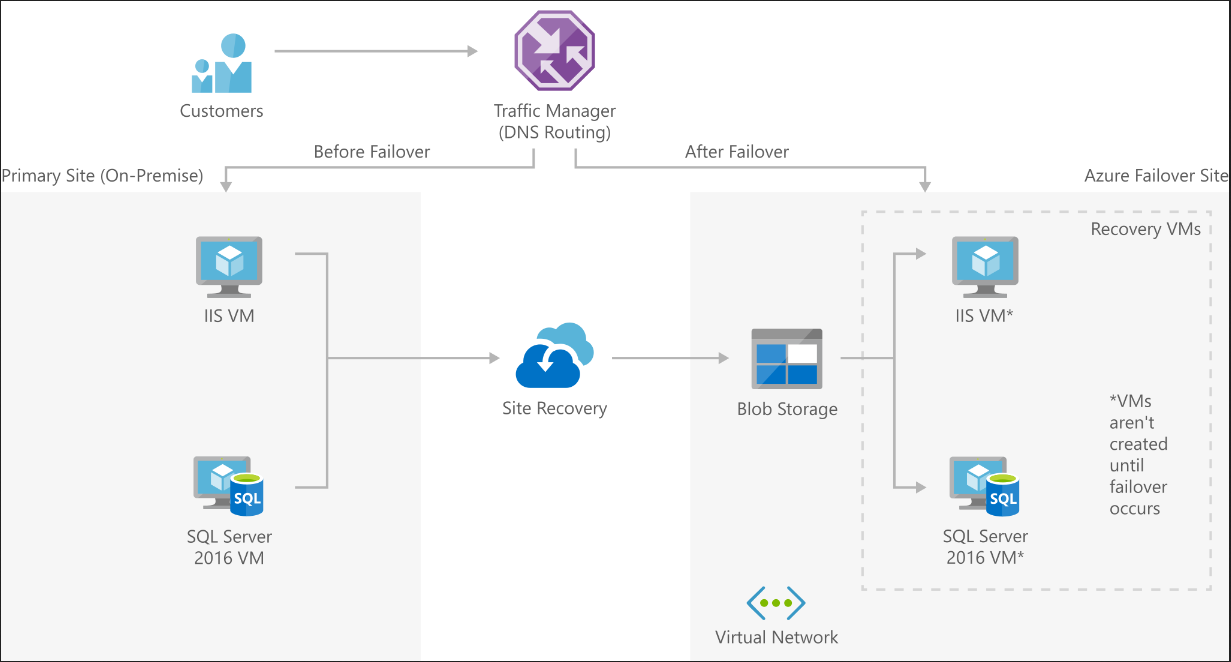
Source: Microsoft Azure
- Traffic manager: It functions by routing DNS traffic and a site may move traffic across sites by using policies that you create.
- Azure site recovery: Controls machine replication and organizes your configurations related to failback procedures.
- Virtual network: This is to specify the placement to be in the failover site should the disaster strike during the implementation of the backup plan.
- Blob storage: It enables you to retain a copy of replica images of all protected Site Recovery virtual machines.
2. Enterprise-scale disaster recovery
Organizations with big settings might require developing DR processes for Microsoft SharePoint servers, Linux servers, and Dynamics CRM web in an on-premises datacenter. Azure offers solutions that effectively replicate a complicated environment in Azure infrastructure thus facilitating failover.
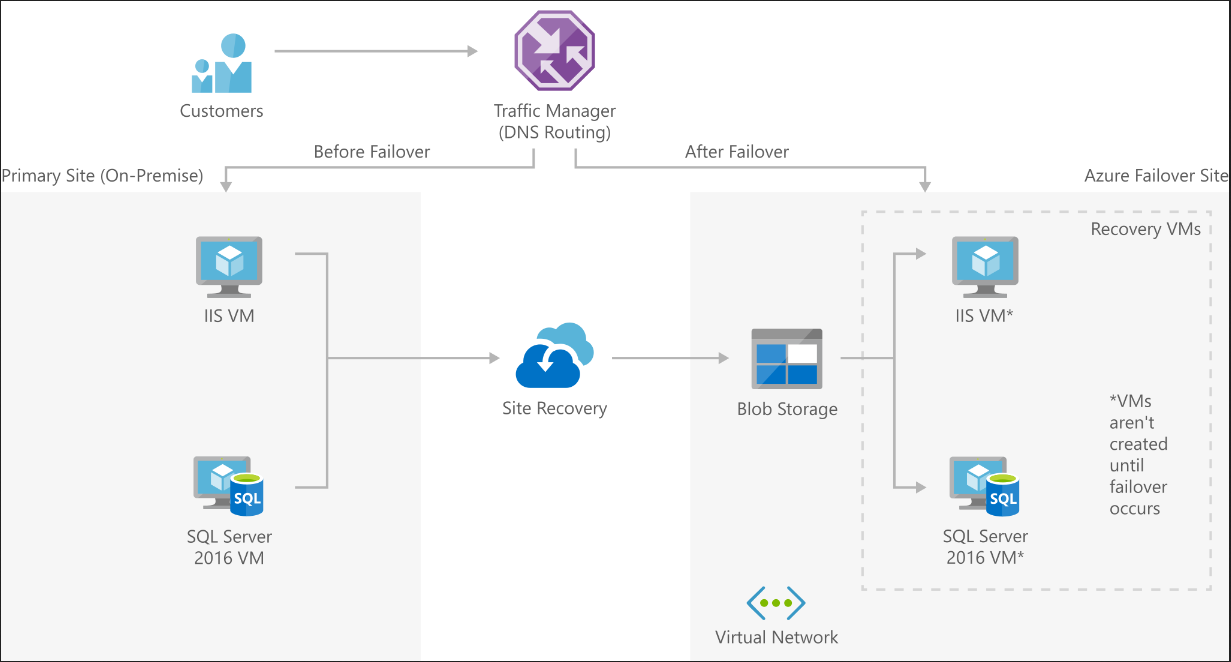
Source: Microsoft Azure
To solve the above issues, the services involved are Traffic Manager, Azure Active Directory, Site Recovery, Virtual Network, and VPN Gateway. These services can operate in high availability to operated and patched environments in high availability Azure. Below is the solution architecture.
- Traffic manager: It provisions and switches the traffic between sites as per policies that are set within your organization.
- Azure site recovery: It manages replication on the machines and controls the setup of your disaster recovery plan.
- Blob storage: This means that replica images of all the machines safeguarded under Site Recovery are contained.
- Azure active directory: This was an imitation of your on-premises Azure Active Directory service allowing organizations to sign and approve cloud services.
- VPN gateway: It connects on-premises and cloud networks for users and applications, as well as provides the necessary security and privacy.
- Virtual network: This is the reason why a failover site is maintained in case of a disaster.
Best practices for Azure disaster recovery
Let’s take a look at the Azure disaster recovery best practices.
1. Azure disaster recovery plan
The first is to design a plan on how to recover from disaster, and the next step is to stage a mock disaster and following the plan, check what works and what doesn’t. Do not forget to specify all the necessary resources, people, technologies, and processes that will have to be provided and completed to bring the system or service up and running within the given SLA.
Before constructing a plan of action, one needs to assess the consequences that a ruined application will have on the business and then develop a recovery plan based on the necessities of the applications most vital to its success. Prescribe and define accurate ownership of the disaster recovery plan with a view of being a master of the plan, especially in the aspects of testing and automation.
- Support: Although not a regulation, it is recommended that you provide a clear procedure for reaching out to your support services, as well as steps to follow in case of rising to a higher support level. This document that can work by decentralizing what the team will or won’t do can aid in avoiding a situation where the entity experiences a lengthy downtime as the team grapples with the strategies that may be used for the recovery process. Make cross-region recovery your high priority for your mission-critical applications.
- Automate: This should be followed by the Azure backup solutions that focus on both the transactional and reference data in the plan. You should also run tests on different backup restoration protocols periodically. Develop detailed documentation of all the procedures, including all the manual operations, and implement as many procedures as possible in the automated environment.
- Monitor: Enable logging for all Azure services used by the application and set up alert notifications for them. Ensure the stakeholders that are involved in the event are trained to implement the plan and conduct dry runs on the plan at fixed intervals to assess and enhance the plan.
Suggested: Azure AI services: A new paradigm shift for modern businesses
2. Operational readiness testing
Before DRP is put into practice, it is advocated that it is checked so that you can identify its efficiency. You should perform operational readiness tests for the following: You should perform operational readiness tests for the following:
- Failback to a primary region
- Failover to a secondary region
In case of a disaster, the application will automatically failover to a secondary region.
Regarding the synchronization of an application’s dependent services during the DR process, there’s nothing like failback and failover tests to ensure that synchronization is in the right place. However, it can be challenging to differentiate between changes in operations and systems and what they are doing to the failback and failover utilities. You should preferably test these functions to be certain that unwanted events will not occur in actual conditions.
3. Dependent service outage
Make sure that security assessments are performed to assess the implications of disruptions on dependent services. Thus, when the service contains options for availability and resiliency, compare each service to enhance the disaster recovery program. Some services, like Azure Event Hubs, have a feature for switching to a secondary namespace.
4. Network outage
There are several considerations that a disaster recovery plan must prescribe in case of a network outage. If certain segments of the network are unavailable, the problem can be file- or application-blocking to you. You can respond to this issue by initiating most of the applications with less functionality. But if you can’t scale down on functionality, consider retrying in another region to prevent the application from going down.
5. Plan for regional failures
It is important to note that Azure is logically and physically organized into units known as regions. Every region encompasses one or more such data centers situated in the adjacent area. Numerous regions also offer backups known as availability zones (AZs) to enhance reliability during a blackout. Regions with AZs are designed to create an even more reliable system for applications you could use to enhance availability.
Future-proof your business with Azure
Forget just reacting to disruptions. Azure disaster recovery equips you with a forward-thinking toolkit that keeps your business future-proof. By offering adaptable strategies, seamless scaling, and cutting-edge features, Azure is bound to revolutionize disaster recovery.
In short, Azure’s powerful infrastructure, cost-optimization tools, built-in testing routines, and advanced functionalities ensure your business is shielded from both existing and emerging threats.









