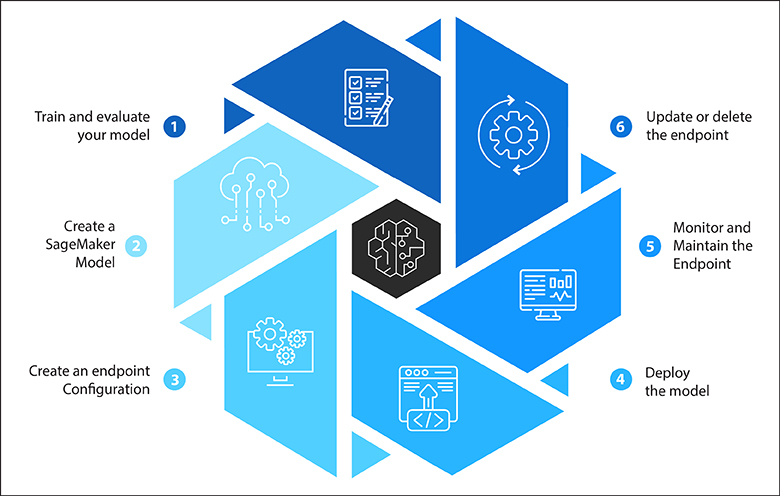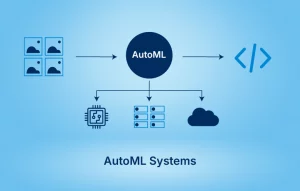Machine learning models have become an integral part of modern business applications. The increasing demand for machine learning solutions has led to a significant increase in the number of tools and platforms. These tools and platforms support developers in the training and deployment of machine learning models. Amazon SageMaker has gained popularity among data scientists and developers for its ease of use, scalability and security.
So, what is Amazon SageMaker? The Amazon SageMaker is a managed machine learning platform. It provides data scientists and developers with the essential resources and tools to produce, train, and deploy machine learning models on a massive scale.
Scalable ML model deployment is essential for organizations dealing with massive amounts of data. By leveraging cloud-based solutions like Amazon SageMaker, businesses can deploy and scale their models efficiently and effectively.
SageMaker allows you to build and train models through popular machine learning frameworks like TensorFlow, PyTorch, and Apache MXNet. SageMaker also offers pre-built algorithms for common use cases like image classification and natural language processing. In this blog post, we will discuss how to deploy ML models using Amazon SageMaker.
The global machine learning market is expected to grow from $21.17 billion in 2022 to $209.91 billion by 2029, at a CAGR of 38.8%.
-Fortune Business Insights
What are the steps involved in deploying machine learning models using Amazon SageMaker
Machine learning has become an important part of many businesses today. However, deploying machine learning models can be a challenging task, especially for scaling and managing the models. This is where Amazon SageMaker comes into the picture. Amazon SageMaker simplifies the machine learning development process by providing an integrated environment for building, training, and deploying machine learning models. Before we move on to the steps, you may want to read the top 10 reasons why SageMaker is great for ML.
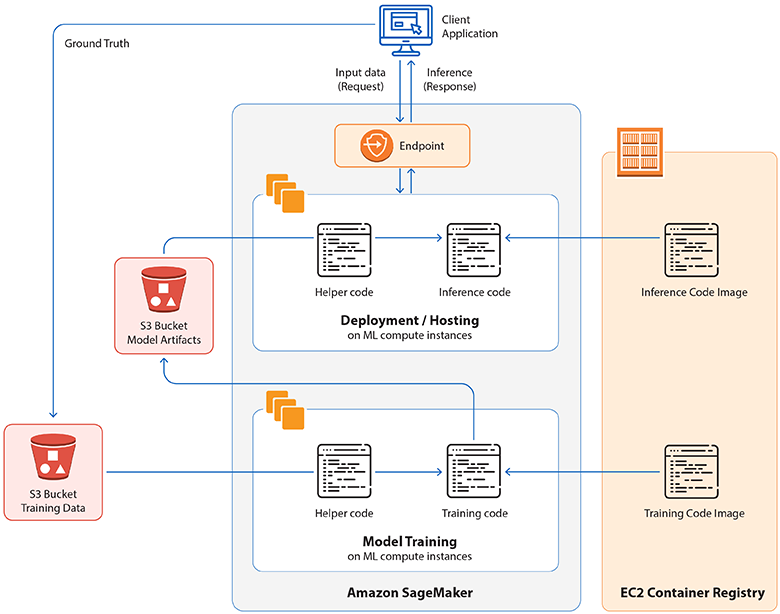
Step 1: Train and evaluate your model
The first step in deploying a machine learning model is to train and evaluate the model. Amazon SageMaker provides a Jupyter notebook environment that can develop and test your machine learning algorithms. You can use this environment to create and run your training and evaluation code. After training your model, you can save the model artifacts to Amazon S3.
Step 2: Create a SageMaker model
The next step is to create a SageMaker model once you finish training and evaluating your machine learning model. A SageMaker model is a Docker container that contains your ML model. Specify location of your model artifacts in Amazon S3, the name of your Docker container, and the code required to load your model to generate a SageMaker model.
Step 3: Create an endpoint configuration
After you have created a SageMaker model, the next step is to create an endpoint configuration. An endpoint configuration is a setup that outlines the number and type of instances required to host your endpoint. You can create an endpoint configuration using the Amazon SageMaker console or the Amazon SageMaker API.
Step 4: Deploy the model
The next step is to deploy the model. You can deploy your model by creating an endpoint using the endpoint configuration that you created in the previous step. Amazon SageMaker provides a fully managed infrastructure for hosting your endpoint, which includes automatic scaling and load balancing.
AWS ML model deployment allows organizations to leverage cloud-based solutions for deploying machine learning models at scale. With Amazon SageMaker, developers can easily create, train, and deploy models on AWS infrastructure.
Step 5: Monitor and maintain the endpoint
You can perform ML model monitoring using Amazon CloudWatch. It provides metrics such as latency and request count. You can also use this information to optimize your endpoint performance. Many organizations have already deployed Amazon SageMaker to perform A/B testing and compare the performance of different machine learning models.
Monitoring machine learning models is crucial for ensuring that they continue to perform accurately over time. Amazon SageMaker provides built-in ML model monitoring capabilities, allowing developers to identify and fix potential issues before they cause significant problems.
Step 6: Update or delete the endpoint
You can update the endpoint by creating a new endpoint configuration and deploying a new model. You can also delete the endpoint using the Amazon SageMaker console or the Amazon SageMaker API.
What are the advantages of deploying machine learning models using Amazon SageMaker
Deploying machine learning models using Amazon SageMaker has several advantages. Firstly, SageMaker provides a user-friendly interface and pre-built algorithms, making it easy to build, train and deploy models. In addition, SageMaker can adjust to changes in workload and deal with intricate models and huge amounts of data. Moreover, you can reduce infrastructure costs by adopting its pricing model, which is based on usage.
SageMaker integrates seamlessly with other AWS services, enhancing its functionality. It offers security features such as encryption and access controls to protect data and models. Lastly, SageMaker provides organizations with the ability to tailor their machine learning pipelines using their own frameworks and algorithms. It also offers many deployment alternatives, making it adaptable for different applications.
Read our blog to understand how AWS SageMaker improves efficiency of machine learning models
How Softweb Solutions can help you deploy machine learning models using Amazon SageMaker
Softweb Solutions is one of the leading technology consulting and development companies that focuses on delivering innovative solutions to assist businesses in harnessing the power of AI and machine learning. We offer multiple services to support businesses in implementing machine learning models using Amazon SageMaker, including data exploration and preparation, model development and deployment.
Softweb’s team of machine learning engineers, data scientists, and software developers collaborate with clients to ensure that their models are optimized for accuracy and performance and deployed securely and efficiently. Softweb Solutions has significant experience in creating and deploying machine learning models with Amazon SageMaker. We assist businesses in accomplishing their AI objectives and generating significant business results.
See how Softweb Solutions helped a leading pharma company and other industry giants handle operational challenges and achieve excellence:
Softweb ensured efficient packaging with Amazon SageMaker
Our client, a pharmaceutical company, struggled adhering to strict industry packaging standards. Softweb Solutions developed an ML model by combining AI and video analytics. We leveraged Amazon SageMaker to enhance defect detection in packaging. The model accurately detects inadequacies and enables the client to analyze and improve packaging and quality assurance processes.
- Increased defect detection rate
- Early identification of packaging issues
- Reduced drug rejection rate
- Optimized labor costs
- Streamlined quality assurance system
- Improved brand reputation
The final say
Amazon SageMaker provides a fully managed machine learning service that simplifies deploying machine learning models. In this blog post, we have looked at the steps involved in deploying machine learning models using Amazon SageMaker. These steps include training and evaluating your model, creating a SageMaker model, creating an endpoint configuration, deploying the model, monitoring and maintaining the endpoint, and updating or deleting the endpoint.
If you plan to deploy ML models using SageMaker, it is advisable to get help from an Amazon SageMaker services provider to ensure a smooth and error-free deployment of your ML models. For more information, please talk to our experts.