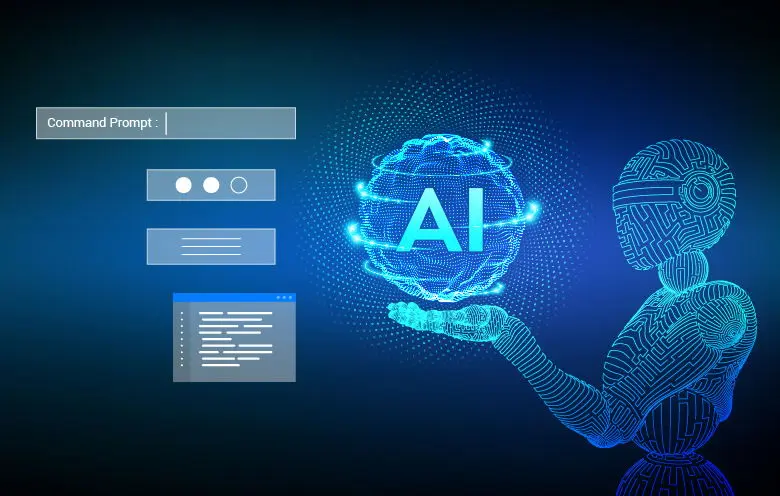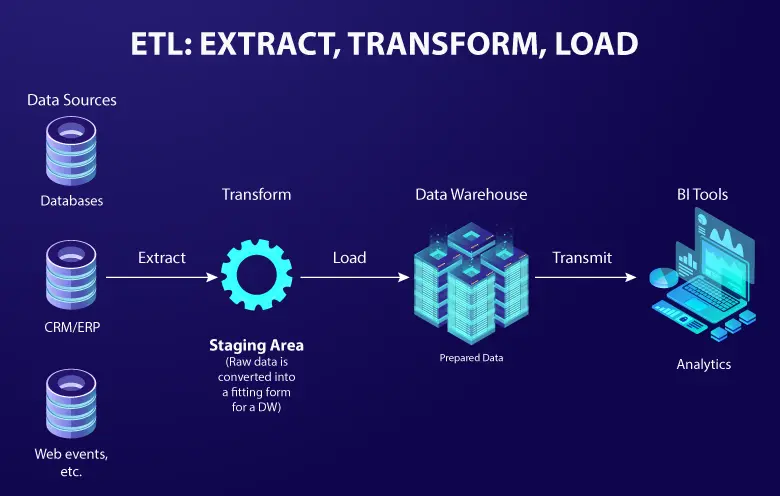AI and data excellence
Explore insights, perspectives, and resources crafted with expertise to help new-age businesses grow at pace and scale.
Featured Resources
-
Enterprise mobility trends for 2026: Security, devices, and frontline work
BlogRead More -
Consolidated acquired product catalogs into a unified PIM for a global semiconductor leader
PortfolioRead More -
Exploring AWS Lambda: Where to use, security implications, performance and cost
ArticleRead More -
Azure cloud migration: Accelerate modernization across applications and infrastructure
WhitepaperRead More