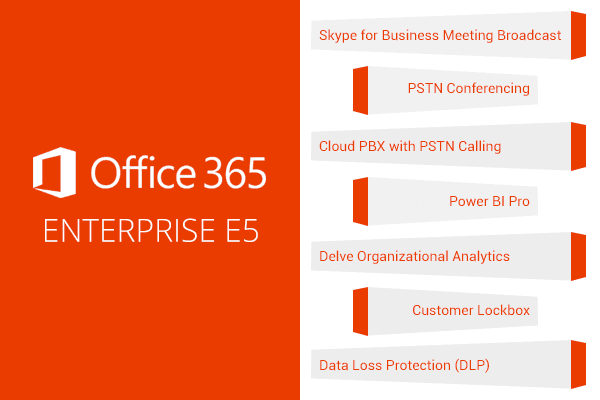Over the past 6 years, Microsoft has transformed cloud computing for businesses with the release of Office 365. The powerful online suite comes in various flavors and offers software services to all types of businesses, institutions, and organizations. This brings us to E5, the latest enterprise plan from Microsoft. The new E5 plan covers all that E4 had and adds some newer functionalities. This is another push by Microsoft to give businesses a wholesome solution that eliminates many third party systems which prove to be expensive and difficult to maintain.
What is so new about Office 365 E5?
The additions come in the forms of Cloud PBX, Skype for Business and PSTN, along with Power BI Pro and Office Delve. Though Office 365 is built for the Internet-driven world, the introduction of Cloud PBX is a great way for inbound and outbound calls when facing Internet issues. This is because the calls can be made and received over PSTN. On the other hand, many of the dependencies of PSTN and PBX systems can be avoided with the new E5 plan.
Let’s take a look at the 7 features that are being introduced in the Office 365 E5
1. Skype for Business Meeting Broadcast– making the online meetings effortless
The E5 plan will have Skype Meeting Broadcast which can accommodate up to 10, 000 attendees in a single online meeting, a boon for big organizations. What makes it more interesting is that attendees can join in using a desktop browser or a mobile device which appears to be more appropriate for business meetings. They will have proper and easy controls over the meeting with its enhanced online meet options.
2. PSTN Conferencing for landline users
PSTN conferencing allows an attendee to join a conference by dialing on the landline or mobile phone. This feature helps attendees join the meeting even if the Internet is not available and still have options like hold, resume, transfer, etc. Small businesses will welcome this addition as they may have a limited telephony infrastructure.
3. Cloud PBX with PSTN Calling
This feature lets the user make and receive usual phone calls from their Skype for Business client. Companies can move past costly PBX systems and get all vendors and operations under one umbrella, significantly lowering telecommunications costs.
4. Power BI Pro – Empowers businesses with advanced visualizations
E5 includes Power BI Pro to enable the most sought after dashboards with data reporting and analyzing capabilities. It empowers the management with better data analysis, guiding them through their decision making. In addition to all the Power BI features, it includes data refresh and collaboration tools which ensure upper streaming limits and high data accuracy.
5. Delve Analytics
Delve Analytics provides insights about user behavior across the Intranet. It improves efficiency by helping users focus on priority tasks while tracking activity trends as well as providing more visibility into everyday work schedule. It allows the employees to use their work hours efficiently by analyzing their own dashboards.
6. Customer Lockbox
Microsoft has always been a frontrunner in providing data security and Customer Lockbox reiterates this fact. The customer will have greater control over their content, ensuring “just-in-time access” and “time bound authorization.” A log of access control activities safeguards the data and privacy of the users giving customers the ultimate control over their systems and the discretion of granting or denying access to a Microsoft engineer falls on the customer.
7. Data Loss Prevention
The data loss prevention (DLP) included in Office 365 takes an impressive leap by allowing the admin to set rules, custom policies, tracking contents, etc., to guide the users appropriately. The upgrade will be smoothly implemented on SharePoint Online/OneDrive for business, Exchange email, and in Office applications 2016 like Word, Excel, and PowerPoint as well.
Another addition to the new plan comes in the form of Office Sway, a presentation tool that allows users to create interactive web-based reports, newsletters, and training materials with combinations of text and media by pulling content locally from the device, or from internet sources such as Bing, OneDrive, YouTube, and Facebook.
Out with the old? Is it worth it?
Existing E4 users will have to move to E5 or E3 depending on the services they need. A straightforward jump might seem rushed due to the difference of $15 per user between E3 and E5, which comes with a host of additions to the previous Office 365 E4 plan as mentioned above. Here, you will have to play the matching requirements game and decide whether the migration adds more to the offering. The biggest advantage of the E5 plan is that it brings the entire Office 365 together. If your current plan has many add-ons, then you should consider upgrading to E5.
Other than that, you can distribute the licenses among your users and give each user exactly what they need. Microsoft does provide volume-based licensing, which can help reduce the cost in case of a high number of users. If you are still scratching your head over the numerous licenses and packages, contact our Office 365 experts to get the most out of your Microsoft services.