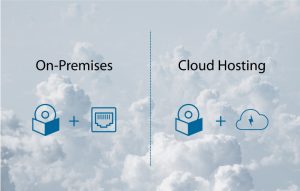What are your current migration plans? Are you thinking about setting up an organized migration or you meant to just dump everything and clean up later? Certainly, your choices are going to define what you actually desired! A successful migration always requires pre-planning. However, it is worth to mention that migrating to the next version of SharePoint can be a daunting prospect. Therefore, it is crucial to follow the SharePoint migration best practices. .
This may require a proper understanding of the whole scenario and of course, we should be wise enough to identify the outcome! From all these presumptions, one thing we can be sure of that we need to plan it out to deal with the migration challenges. There are certain aspects that you will have to prepare before you go ahead with a migration which is expected to help to find and to fix the problems before the start of it.
Estimate the Existing Governance and Chosen Environments
Why does migration demand extensive business analysis? One real reason is that there should be a clear idea about the existing governance. This simply means prior to redesigning your system, you ought to understand your environment and its purpose and what the immediate goals are. To cut a long story short, we can conclude that this is the right time for the organization to take a look at the things and decide what should be there and what not. A thorough, careful evaluation surely enables us to fathom what is going to work and what isn’t!
When we talk about estimation, it is not only meant for an organizational structure analysis but covers human resources as well. We should collect feedback from employees of all levels and should understand how they would like to go with this migration idea and what actually they look forward to including.

SharePoint 2019 Pre-Migration Check
There are several reasons why you should migrate to SharePoint 2019. It has hybrid cloud search, all the sites are in one place, it allows rapid site development, there are many PowerShell scripts and so on.
Conduct Proper Capacity Planning
This makes sense! You need to conduct proper sizing and capacity planning before you even think of migration. There should be a precise concept about the enterprise’s content storage needs and the current and future needs of your Microsoft SQL server database.
Microsoft SQL Server database
Estimation on the number of users, sites, site collections, database size, geographical needs of an organization, etc. come into the picture and also the consideration of future plans, user and database growth, security and search needs cannot be overlooked. This capacity planning will surely lead to hassle-free migration.
Plan for the File Shares
Quite often, file share folders are a dumping ground though it may not bother you until you plan a migration! It turns into total chaos once the migration is scheduled! You may want to clean it up well before you go ahead. Well, that is the right decision and that is the way it should be! First of all, find out whether these contents are required or not. If in case, they are not needed, you may discard them. But on the other hand, if they are required, then you may have to plan out arranging them well.
Perhaps you can seek help from users. Find out whether these data should be indexed or searchable for the future use, and whether the folder structure is needed or not, is there a need to maintain historic metadata, etc. Also, one can seek a Document Expiration approach which is based on the parameters set up by the administration.
Develop an Effective Communication Plan
Effective communication on migration governance plan can never be ignored. We need to make sure that everyone is on the same page. The entire team involved should be aware of what are the changes made and how to be adaptive to it. Perhaps you should consider a change management process to get approvals before the migration takes place. You give enough time to the users and allow them to test and provide feedback. Setting up a help desk before and aftermath of the migration is more than a necessity which would surely ease off unwanted stresses due to lack of communication.
Choosing Data Externalization
This should be taken seriously as this decision can prove really worthy as part of your migration strategy. You can utilize data externalization power by utilizing a tool called Maximizer to move large, old, and unused data from SQL server content database to secondary or less expensive repositories. This move ensures higher performance and also smoothens down the overall migration process.
To sum up, there is a need to tighten up the procedure because you can run into problems even if you have done numerous pre-migration checks. Moving carefully would help you to have a smooth transition. Indeed, you are getting a chance to recognize the need to test the waters.
Proper planning and change management policies will help you to be successful with your current and future migrations. In any case, your goals should be making the end-users contended by providing a stable environment and easily usable content. If you need assistance in getting started, we can help you with the best SharePoint migration plan that suits your needs.